Quickstart
Install
Prerequisites: Install SyftBox from syftbox.net
Install the syft-hub SDK using pip:
pip install syft-hubInitialize
Create a client that connects to your SyftBox:
from syft_hub import Client
# Auto-detects SyftBox at ~/SyftBox
client = Client()
print(client)Discover Available Data & Models
Scan the network and retrieve a list of available data sources and models. This might take a second, as it is verifying the availability of the services:
client.show_services()Run Your First Query
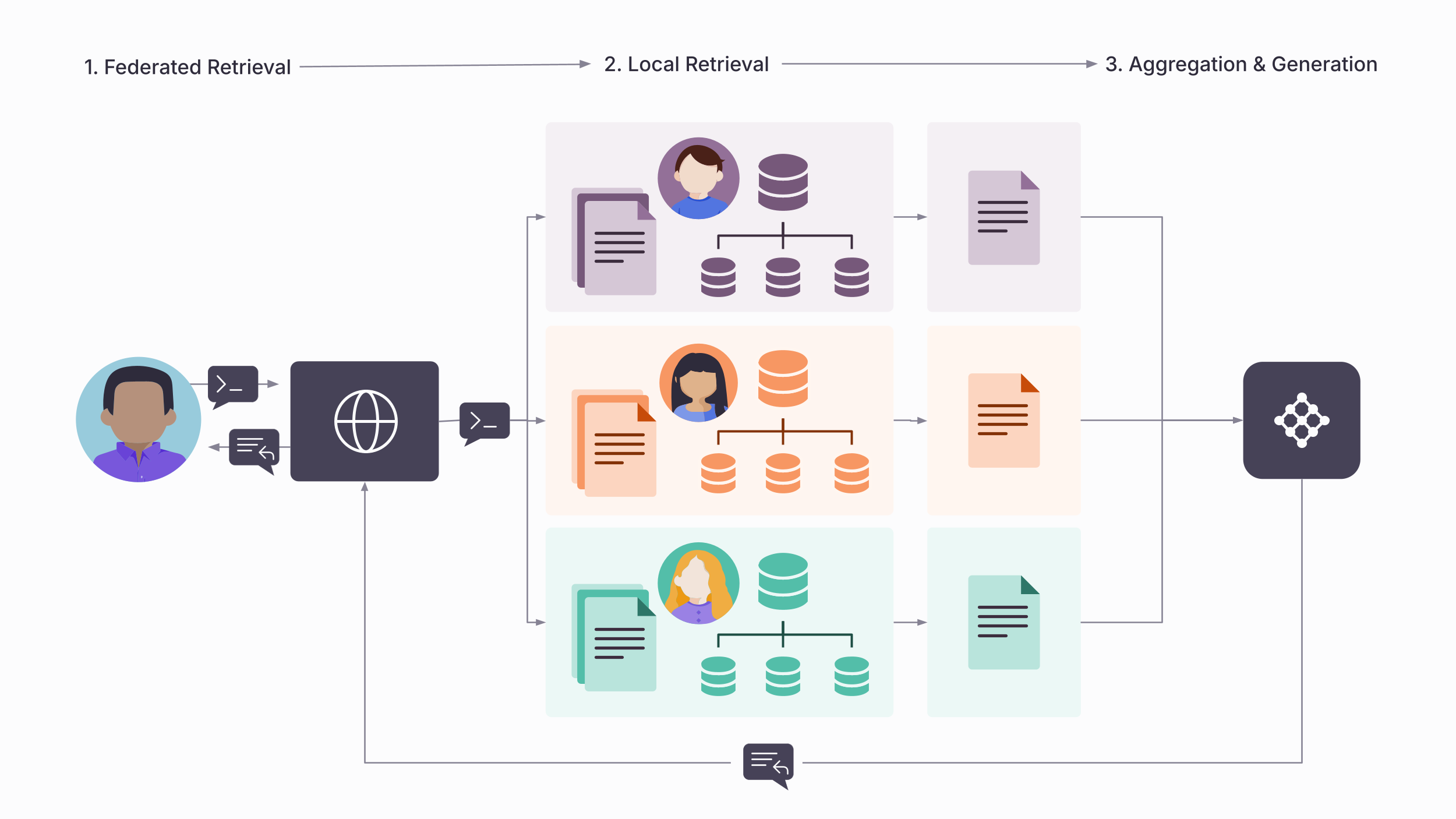
Create a pipeline and add at least one preferred data source that you would like to fetch information from and an LLM to synthesize the response. Then, execute a federated query:
# Load a data source
data_source = client.load_service("irina@openmined.org/openmined-blog")
# Load an AI model
llm = client.load_service("aggregator@openmined.org/claude-sonnet-3.5")
# Create federated pipeline
pipeline = client.pipeline(
data_sources=[data_source],
synthesizer=llm
)
# Execute query
response = pipeline.run(messages=[
{"role": "user", "content": "What is federated learning?"}
])API Reference
Essential API documentation for building with syft-hub SDK
🔧 Client API
Initialize clients, discover services, and create pipelines for data processing and AI inference.
View Client API →🌐 Service API
Interact with chat models and search services for AI-powered queries and data retrieval.
View Service API →⚡ Pipeline API
Build and execute federated RAG pipelines combining multiple data sources and models.
View Pipeline API →🔐 Authentication API
Manage accounts, payments, and access credentials for syft-hub services.
View Auth API →